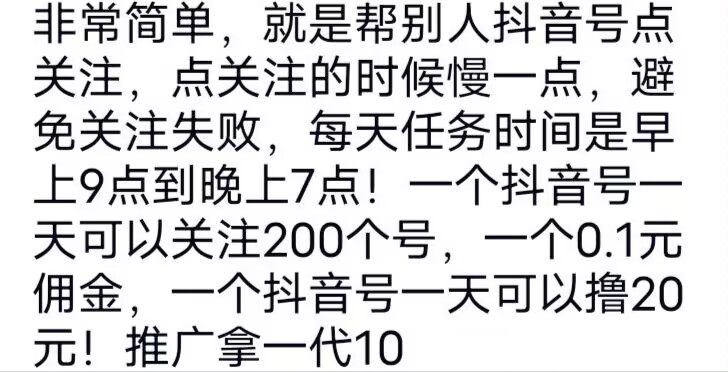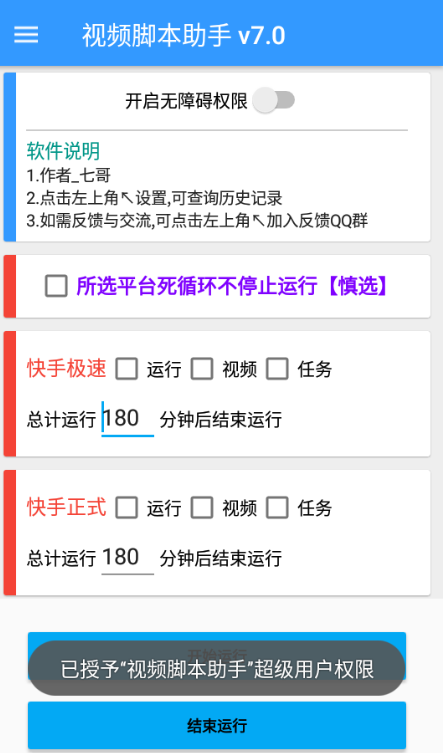抖音养号脚本源码,部分代码展示
"ui";
var color = "#fb2f2d";
ui.layout(
<drawer id="drawer">
<vertical>
<appbar>
<toolbar id="toolbar" title="抖音脚本" />
<tabs id="tabs" />
</appbar>
<viewpager id="viewpager">
<frame>
<ScrollView>
<vertical>
{/* <input id="qqyz" textColor="{{color}}" gravity="center" hint="请输入激活码" inputType="number" text="qq1257802889" /> */}
<input id="jihuoma" gravity="center" hint="请输入激活码" text="" />
<linear padding="5 0 0 0">
<Switch id="autoService" textColor="red" text="无障碍服务(注意!必须开启才能正常运行脚本)" checked="{{auto.service != null}}" />
</linear>
<linear padding="5 0 0 0">
<text textSize="16sp" textColor="black" text="养号开关" />
<Switch id="yhkg" textColor="red" checked="true" />
</linear>
<linear padding="5 0 0 0">
<text textColor="black" text="刷" />
<input id="gk" w="auto" inputType="number" text="5" />
<text textColor="black" text="-" />
<input id="gk1" w="auto" inputType="number" text="10" />
<text textColor="black" text="个视频,每个停留," />
<input id="tl" w="auto" inputType="number" text="5" />
<text textColor="black" text="-" />
<input id="tl1" w="auto" inputType="number" text="10" />
<text textColor="black" text="秒," />
<text textColor="black" text="点赞概率" />
<input id="dzgl" w="auto" inputType="number" text="50" />
<text textColor="black" text="%" />
</linear>
<linear padding="5 0 0 0">
<text textSize="16sp" textColor="black" text="粉丝开关" />
<Switch id="fskg" textColor="red" checked="true" />
</linear>
<linear padding="5 0 0 0">
<text textColor="black" text="UID链接:" />
<input id="dywb" w="*" text="" />
</linear>
<linear padding="5 0 0 0">
<text textColor="black" text="上次操作到:" />
<text id="czd" textColor="black" inputType="number" text="" />
</linear>
<linear padding="5 0 0 0">
<text textColor="black" text="粉丝视频停留:" />
<input id="tll" w="auto" inputType="number" text="5" />
<text textColor="black" text="-" />
<input id="tll1" w="auto" inputType="number" text="10" />
<text textColor="black" text="秒," />
</linear>
<linear padding="5 0 0 0">
<button id="ok" w="*" h="auto" layout_gravity="bottom" style="Widget.AppCompat.Button.Colored" text="启动" />
</linear>
</vertical>
</ScrollView>
</frame>
<frame>
<vertical>
<linear padding="5 0 0 0" >
<button id="ok1" style="Widget.AppCompat.Button.Colored" w="*" h="auto" text="查看日志" />
</linear>
<linear padding="5 0 0 0" >
<button id="ok2" style="Widget.AppCompat.Button.Colored" w="*" h="auto" text="清空日志" />
</linear>
<ScrollView>
<text id="text111" bg="#FFFFFF">
</text>
</ScrollView>
</vertical>
</frame>
<frame>
<text text="脚本破解,源码提取,还原.合作微信:zxkj6898 或longtengxp 或QQ168196007" textColor="green" textSize="16sp" />
</frame>
</viewpager>
</vertical>
<vertical layout_gravity="left" bg="#ffffff" w="280">
<img w="280" h="200" scaleType="fitXY" src="http://images.shejidaren.com/wp-content/uploads/2014/10/023746fki.jpg" />
<list id="menu">
<horizontal bg="?selectableItemBackground" w="*">
<img w="50" h="*" padding="16" src="{{this.icon}}" tint="{{color}}" />
<text textColor="black" textSize="15sp" text="{{this.title}}" layout_gravity="center" />
</horizontal>
</list>
</vertical>
</drawer>
);
var 链接 = "http://get.91shenfan.com/api/87a9eed26870670d7600830f43802282?"
//autojs交流群,脚本代码还原,代码分享!群号:168196007 脚本分享高级群:1036477155 此群为收费群!
console.setGlobalLogConfig({
"file": "/sdcard/AjLog.txt"
});
//创建选项菜单(右上角)
ui.emitter.on("create_options_menu", menu => {
menu.add("清空数据");
menu.add("关于");
menu.add("退出");
});
//监听选项菜单点击
ui.emitter.on("options_item_selected", (e, item) => {
switch (item.getTitle()) {
case "清空数据":
storage.clear()
files.write("/sdcard/ss.txt", 0);
ui.czd.setText(files.read("/sdcard/ss.txt"))
iq = Number(files.read("/sdcard/ss.txt"))
break;
case "关于":
alert("关于", "作者QQ");
break;
case "退出":
exit()
break;
}
e.consumed = true;
});
© 版权声明
THE END